Circle arrow
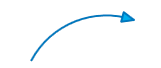
원형 Arrow 객체에 대하여 설명합니다. enuSpace는 SVG의 포맷을 이용하며, 확장된 속성 정보를 포함하고 있습니다.
https://www.w3schools.com/graphics/svg_path.asp
Properties
아래의 테이블의 속성정보는 스크립트상에서 연계되는 속성 이름과 데이터 타입정보 입니다.
| Property | Type | Description | Value |
|---|---|---|---|
| visibility | bool | 객체의 visibility 속성 | true, false |
| lock | bool | 객체의 잠금 속성 | true, false |
| gradient | bool | 그라디언트 설정 속성 | true, false |
| fill | string | 객체의 브러쉬 색상 속성 | “rgb(0,0,0)”, “#000000” |
| fill_opacity | float | 객체의 브러쉬 투명도 속성 | 0~1 |
| stroke | string | 객체의 라인 색상 속성 | “rgb(0,0,0)”, “#000000” |
| stroke_opacity | float | 객체의 라인 투명도 속성 | 0~1 |
| stroke_linecap | string | 객체의 linecap의 속성 | “butt”, “round”, “square” |
| stroke_linejoin | string | 객체의 linejoin의 속성 | “miter”, “round”, “bevel” |
| stroke_dasharray | string | 객체의 dasharray의 속성 | “1 1 1” |
| d | string | 패스 정보 속성 | “M6.00,20.00 A85.21,85.21 0 0,1 109.00,-21.00 M109.00,-21.00 L96.13,-19.27 L98.67,-28.88 z” |
| translate_x | float | 객체의 x축 이동 | value |
| translate_y | float | 객체의 y축 이동 | value |
| scale_x | float | 객체의 x 스케일 | value |
| scale_y | float | 객체의 y 스케일 | value |
| center_x | float | 객체의 x 센터 설정 | value |
| center_y | float | 객체의 y 센터 설정 | value |
gradient - true (optional)
https://www.w3schools.com/graphics/svg_grad_linear.asp
| Property | Type | Description | Value |
|---|---|---|---|
| gradient_type | string | 그라디언트 타입 속성 | “linearGradient”, “radialGradient” |
| stop_count | int | 그라디언트 색상 개수 | value |
| x1 | float | 그라디언트 x1값 | value |
| y1 | float | 그라디언트 y1값 | value |
| x2 | float | 그라디언트 x2값 | value |
| y2 | float | 그라디언트 y2값 | value |
| stop1 | |||
| stop_color | string | 그라디언트 색상 | “rgb(0,0,0”, “#000000” |
| offset | float | 그라디언트 위치 값 | value |
| stop_opacity | float | 그라디언트 투명도 | 0~1 |
| stop2 …. |
Script Example
스크립트는 lua스크립트와 javascript를 이용하여 적용할 수 있습니다.
객체의 속성을 설정하는 방법에는 직접 객체의 변수에 접근하여 적용하는 방법과 SetAttribute함수를 통하여 적용할 수 있습니다. 직접 변수에 접근하고자 할 경우에는 위 테이블의 속성이름을 통하여 접근을 수행합니다.
SetAttribute함수는 전역기반의 함수로 객체의 이름과 속성을 조합하여 값을 설정합니다. 스크립트를 SVG노드에서 추가하였을 경우에는 해당객체의 ID와 속성을 통하여 스크립트를 작성합니다.
lua Script
lua Script (객체내부의 onmousedown 함수에서의 구현한 예시)
function _onmousedown()
--TODO Add your lua script code here
d = "M6.00,20.00 A85.21,85.21 0 0,1 109.00,-21.00 M109.00,-21.00 L96.13,-19.27 L98.67,-28.88 z"
-- or SetAttribute("ID_PATH.d", "M6.00,20.00 A85.21,85.21 0 0,1 109.00,-21.00 M109.00,-21.00 L96.13,-19.27 L98.67,-28.88 z")
end
lua Script (SVG의 onmousedown 함수에서의 구현한 예시)
function _onmousedown()
--TODO Add your lua script code here
ID_PATH.d = "M6.00,20.00 A85.21,85.21 0 0,1 109.00,-21.00 M109.00,-21.00 L96.13,-19.27 L98.67,-28.88 z"
-- or SetAttribute("ID_PATH.d", "M6.00,20.00 A85.21,85.21 0 0,1 109.00,-21.00 M109.00,-21.00 L96.13,-19.27 L98.67,-28.88 z")
end
javascript
javascript를 이용하여 적용하였을 경우, 웹 랜더러를 이용하여 동적 웹 가시화가 가능합니다.
javascript (객체내부의 onmousedown 함수에서의 구현한 예시)
function _onmousedown()
{
//TODO Add your javascript code here
d = "M6.00,20.00 A85.21,85.21 0 0,1 109.00,-21.00 M109.00,-21.00 L96.13,-19.27 L98.67,-28.88 z";
}
enuSpace의 속성 윈도우
enuSpace 스튜디오를 통하여 객체의 편집 및 속성정보를 확인할 수 있습니다.
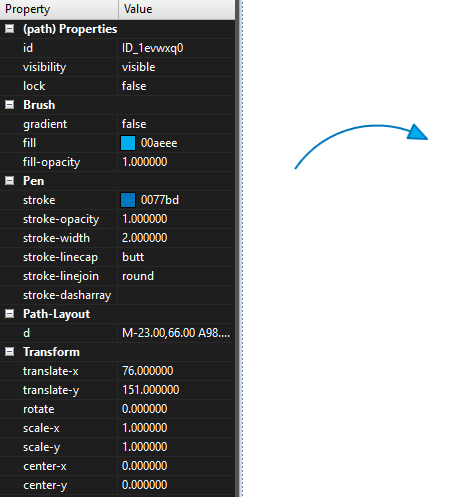
SVG Tag 예시
객체의 내부에 추가된 스크립트 예시
<?xml version="1.0" encoding="UTF-16"?>
<svg
id="ID_1evI63"
stroke="rgb(0,119,189)"
stroke-opacity="1.00"
stroke-width="1.00"
transform="translate(0.00,0.00) rotate(0.00) scale(1.0000, 1.0000)"
pg-xcenter="0.00"
pg-ycenter="0.00"
style="stroke:rgb(127,127,127);stroke-opacity:1.00;stroke-width:2.00;stroke-dasharray:1,1,1;"
enuspace-version="3.0.3.0"
xmlns="http://www.w3.org/2000/svg"
xmlns:xlink="http://www.w3.org/1999/xlink"
width="1920"
height="1080"
>
<path
id="ID_PATH"
stroke="rgb(0,119,189)"
stroke-opacity="1.00"
stroke-width="2.00"
transform="translate(76.00,151.00) rotate(0.00) scale(1.0000, 1.0000)"
pg-xcenter="0.00"
pg-ycenter="0.00"
stroke-linecap="butt"
stroke-linejoin="round"
onmousedown="_onmousedown()"
d="M-23.00,66.00 A98.99,98.99 0 0,1 109.00,36.00 M109.00,36.00 L89.51,35.11 L95.84,21.59 z"
fill="rgb(0,174,238)"
fill-opacity="1.00"
data-type="Arrow"
>
<script
id="ID_1evx7o"
type="text/javascript"
>
<![CDATA[function _onmousedown()
{
//TODO Add your javascript code here
d = "M6.00,20.00 A85.21,85.21 0 0,1 109.00,-21.00 M109.00,-21.00 L96.13,-19.27 L98.67,-28.88 z";
}]]>
</script>
</path>
</svg>
##